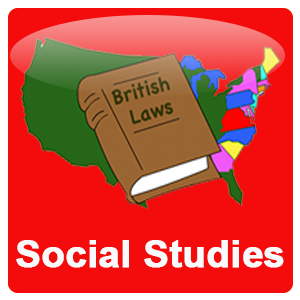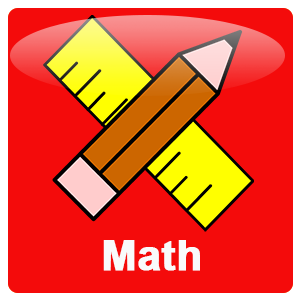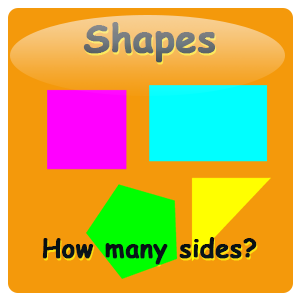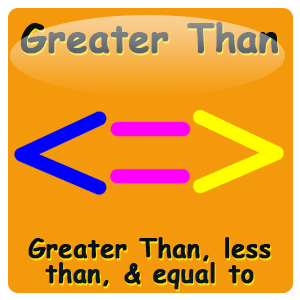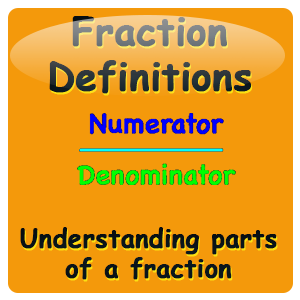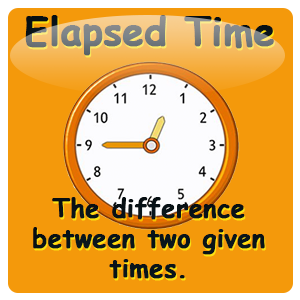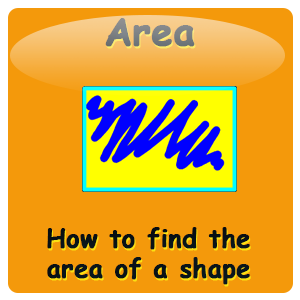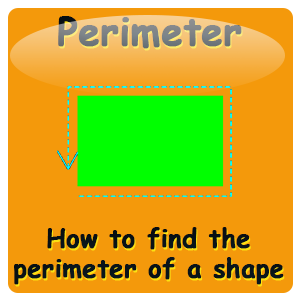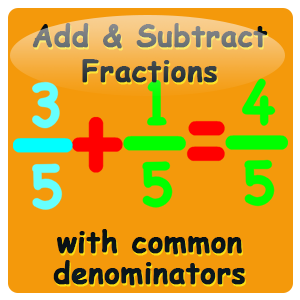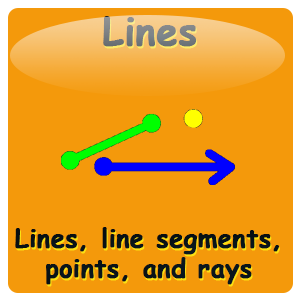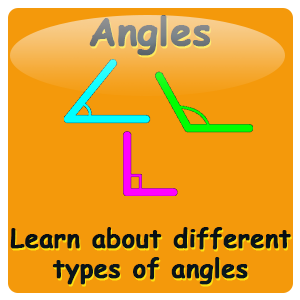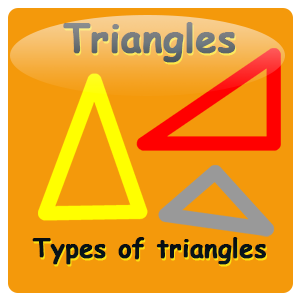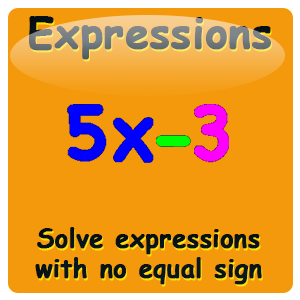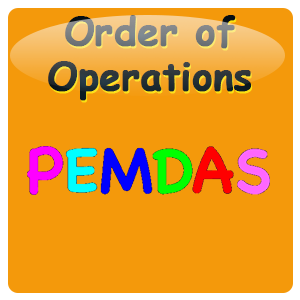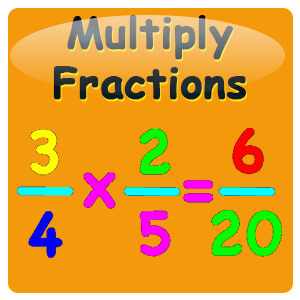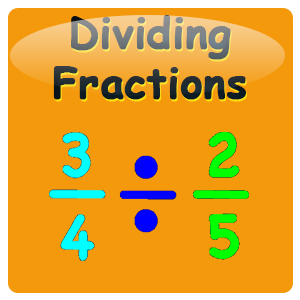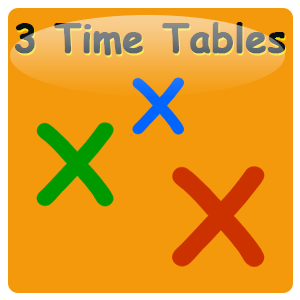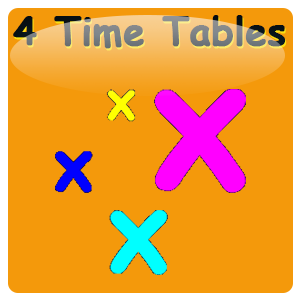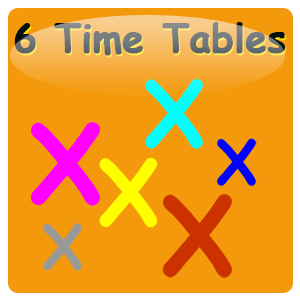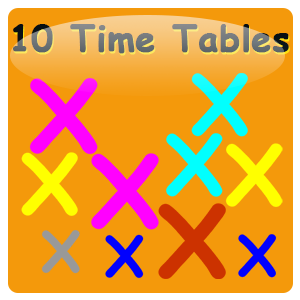Teacher Tool Request - Empowering Educators to Customize Learning Materials
We are excited to introduce the Teacher Tool Request feature, designed to provide advanced customization capabilities for educators using our platform. This tool empowers educators with advanced access to tailor various learning materials, including lyrics to songs, videos, worksheets, and quizzes, ensuring a more personalized and effective learning experience for their students.
How It Works:
Customization Opportunities: Educators with advanced access can personalize every aspect of the learning material. This includes the ability to customize lyrics for songs, videos, worksheets, and quizzes.
Teacher Tool Request Button: The Teacher Tool Request button serves as the gateway for educators to request and upload information for specific topics or propose new ones. This feature enables educators to contribute to the continuous improvement of our educational resources.
Simple Input Process: To make a request, educators need to input the following details:
- Teacher Code or School Code
- Teacher Name
- School Name
- Subject & Standard Number
- Topic
- Detailed outline of the points to be included in the material
Subscription Grade Level: It is essential to note that all teacher requests must align with their subscription grade level(s). This ensures that the customized material remains relevant to the students’ educational needs.
Our Goal:
Our primary objective is to assist educators in enhancing their teaching methodologies and helping students retain information at an accelerated pace. By allowing customization, we aim to create a more engaging and tailored learning experience, fostering a deeper understanding of the subjects.
Get Started:
- Click on the Teacher Tool Request button.
- Input the necessary details for your request.
- Provide a detailed outline for the topic customization.
We appreciate your commitment to education, and we are confident that this tool will be a valuable asset in your teaching toolkit.